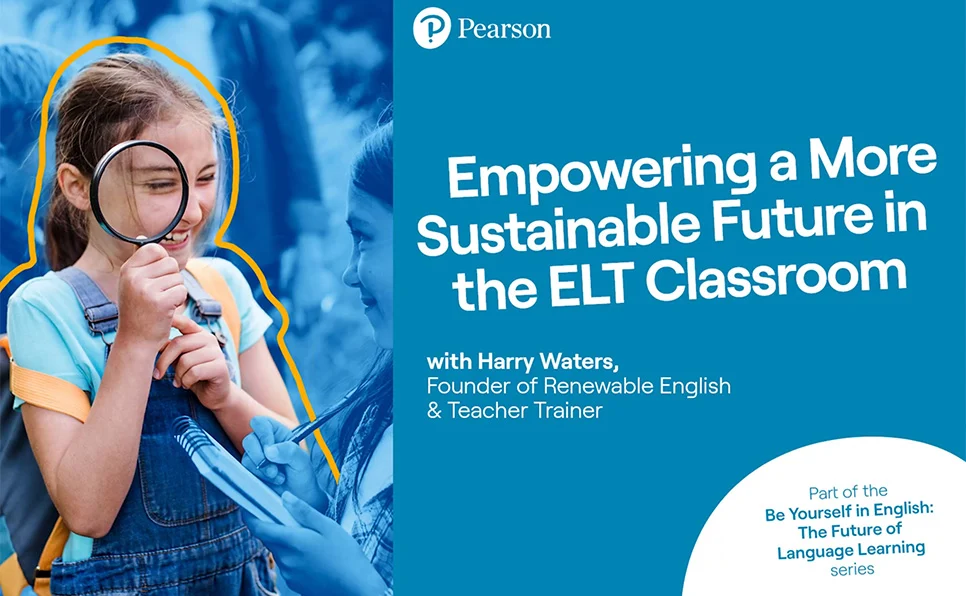According to the video, Indiana, a teacher who teaches a range of levels from Young Learners to C2 level, is sharing formative assessment tools and techniques that she has found useful in her classroom.
The video is divided into three main sections: low-tech alternatives, online platforms, and the McMillan English Everywhere app.
In the first section, Indiana discusses low-tech alternatives such as escape rooms. Escape rooms can be created using materials that are already available in the classroom. For example, Indiana describes an escape room activity that she created for her C1 class by using a review page from their textbook. She cut the review page into three sections and hid them around the classroom. Students had to find the sections and complete the tasks in order to escape the room.
In the second section, Indiana discusses online platforms that can be used for formative assessment, such as Plickers and Quizzes. Plickers is a free app that allows students to answer multiple choice questions using cards with unique QR codes. Quizzes is another online platform that allows teachers to create quizzes and track student progress.
In the third section, Indiana discusses the McMillan English Everywhere app. This app can be used to create personalized formative assessment tasks for students. Indiana describes how she used the app to create a formative assessment for her C1 class.